Every online business requires payment processing to ensure smooth and uninterrupted functionality. Likewise, customers need a payment solution that will satisfy their needs and be reliable and easy to use. Thus, payment gateway integration is one of the most crucial things you must keep in mind when creating a website or mobile app. Besides, there are a plethora of existing payment gateways in the market, and your main goal is to choose the appropriate one that will fit your software best.
This article will answer questions like, what is a payment gateway? What type of payment solution do you need? And how to integrate it?”
What Is A Payment Gateway?
A payment gateway is a technical solution that provides in-person and online transactions to read and transfer customers’ payment information to the bank account. It is similar to a cash register, except that the payments it transfers are non-cash, such as debit cards, credit cards, eChecks, and digital wallets (like PayPal, Apple Pay, Google Pay, Venmo, Amazon Pay, etc.).
In other words, the software creates an electronic tunnel for customers to connect with their financial facility to make online transactions. Most people consider payment gateways intermediaries between their stores and credit card payments.
These solutions are fundamental because online transactions and eCommerce still rely on mobile payment solutions to simplify payments. Payment gateway integrations are necessary for almost any app type, including logistics, healthcare, or dating app. By the way, if you want to know how to make a dating app, we have a relevant article for you.
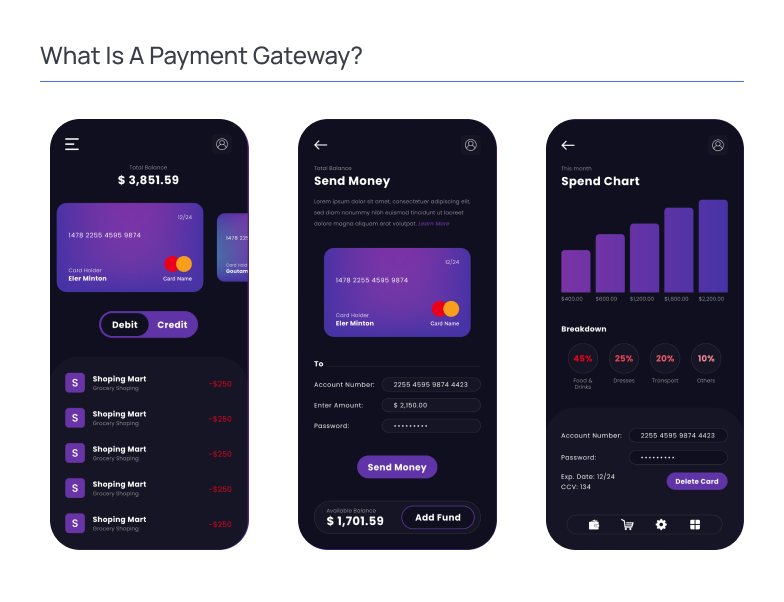
Payment gateways play a critical role in cracking down on financial fraud. In one way or another, we are all potential targets of fraudsters.
Since we spend much time online, fraudsters get a lot of opportunities to withdraw cash from the accounts of honest people. European online shops face about 206,000 fraud attacks monthly.
Fortunately, financial fraud detection has become more accurate due to the constant development of technology that monitors and detects real-time fraudulent transactions.
How Payment Gateway Works
Having gone through a payment journey, you will get a comprehensive idea of how it works. You need to understand this before you integrate payment gateways. This also considers the steps taken during the banking card processing – authorization, capture, and settlement.
- After customers select products or services to purchase, they access the payment page of an online shop. Payment gateways provide various options for a checkout page, such as tailoring it to your business needs.
- Then, customers enter the details of their debit or credit card on the payment page, including the card number, cardholder’s name, card verification value (CVV) number, and card expiration date. This data securely passes onto the payment gateway according to the merchant’s chosen integration (client-side encryption, server-to-server integration, or hosted payment page).
- The payment gateway encrypts the card details to check for fraudulent operations before sending the card information to the acquirer.
- The acquirer forwards the information to the card processor to provide another fraud check, and the processor sends the payment data right to the issuer for further payment authorization.
- When the necessary fraud screening is done, the issuer authorizes the transaction. Finally, the issuer’s declined or approved payment message is transferred from the card processors back to the acquirer.
- The acquirer approves or declines the message. After this, the message is transmitted to the merchant. Based on the approval or decline of the message, the merchant may either ask the customer to choose another payment method or confirm payment.
- When the authorization is done, the merchant “captures” the number of funds for the purchase from the buyer’s account to the merchant’s. The customers’ money will not be withdrawn from their accounts until the capture has been completed. At this stage, the funds are reserved, and the card limit is reduced.
- When the payment is approved, the acquirer gets the payment amount from the issuing bank and sets the funds ‘on hold’ in the merchant account.
Crucial Factors To Consider Before The Integration Of Payment Gateway
There are some critical aspects you need to take into account before proceeding to the payment gateway integration process.
Types of Payment Gateways
The two significant types of payment gateway integrations include hosted and non-hosted gateways.
Hosted payment gateway
This is the most popular type of payment gateway and is provided by third-party payment organizations. Users are redirected to external online portals after sharing payment details to complete payment.
Pros:
- Secure payment system integration;
- a third party processes the payment;
- a vendor ensures information security.
Cons:
- Payment depends on the third party;
- limited options for UI customization.
Non-hosted payment gateway
This payment gateway implements a payment directly on the server. Compliance with the Payment Card Industry Data Security Standard (PCI DSS) is a must for implementing this payment gateway.
Pros:
- A checkout form design is customizable;
- users are not redirected to a vendor’s site to make a payment.
Cons:
- Data security depends on a website owner only;
- a website should be PCI DSS compliant.
Types of Accounts
Dedicated Merchant Account
This type of account is established exclusively for the merchant. It is like your own internet bank account set for the purposes of your online business. You can use a dedicated merchant account to discuss custom rates for their company’s sales. The rates depend on the type of products you sell and their volume. Hence, a dedicated merchant account controls your cash. With dedicated merchant accounts, your transactions are processed at the highest speeds.
Aggregate Merchant Account
An aggregate merchant account combines several companies, and Stripe and PayPal are examples of payment gateways that provide aggregate merchant accounts to their clients. The critical drawback of aggregate merchant accounts is that they do not have enough control over the funds’ timespan to complete the transaction. As a result, processing financial transactions for aggregate merchant accounts may take up to 7 days, so the merchant is slowed down, and its revenue is cut.
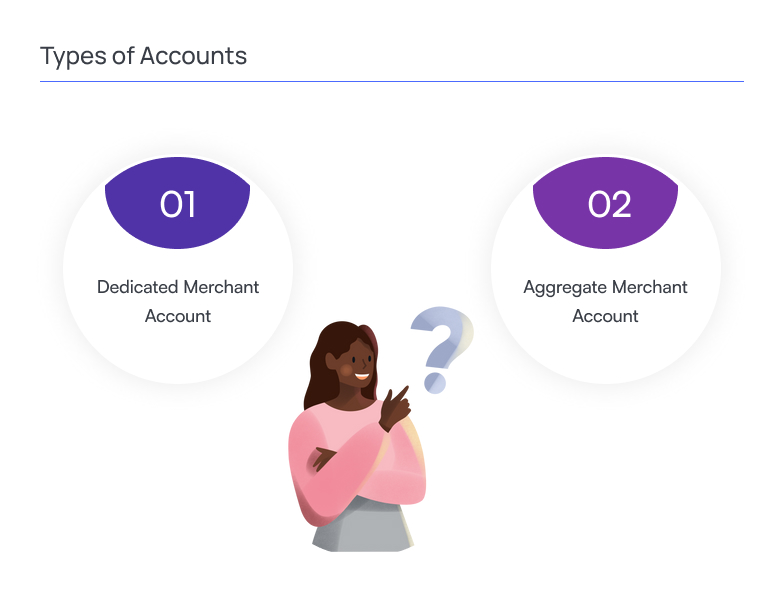
Types Of Goods You Sell
Consideration of the goods you are going to sell is vital for a correct choice of mobile app payment integration. The sellers of digital content should deal with App Store or Play Store policies for in-app transactions. Since the app cannot use third-party services, all transactions must be made via Gmail or Apple ID. Both companies provide developers with appropriate tools and guidelines. Google has an API for Android developers, while Apple demands its iOS developers use a specialized framework.
For the sellers of physical goods, it is recommended to use mobile payment gateway providers. A payment gateway will connect to your application via specialized APIs.
Security Certificates
Since payment gateways operate with sensitive data, personal information, or debit/credit card numbers that cannot be disclosed to a third party. That is why a set of policies united by the Payment Card Industry Data Security Standard (PCI-DSS) term is a must for those who implement a payment gateway and the sellers who handle online transactions.
Payment Gateway APIs
With the help of payment gateway APIs, the payment gateway is integrated into your app. This provides more control over user experience, allowing easy tracking of conversions. In addition, the APIs, such as the Stax API, allow customizing payment gateway integration with the features such as text invoices, email, recurring or single payments, and numerous other options.
Do you have any complexities concerning project development? – we will help you solve any issues.
Contact BineralsTop Payment Gateways
Which payment gateway gains the lead? First, let’s list the key in-app payment solutions in the market.
PayPal
PayPal is an eCommerce platform allowing companies and people to receive and send payments without disclosing financial information. This payment gateway example is viral and will enable people to make payments worldwide.
Features:
- Inventory tracking
- Shopping cart
- PCI compliance
- Credit card reader
- Mobile card reader
- Online invoicing
- Express checkout
- Barcode scanning
- Virtual terminal
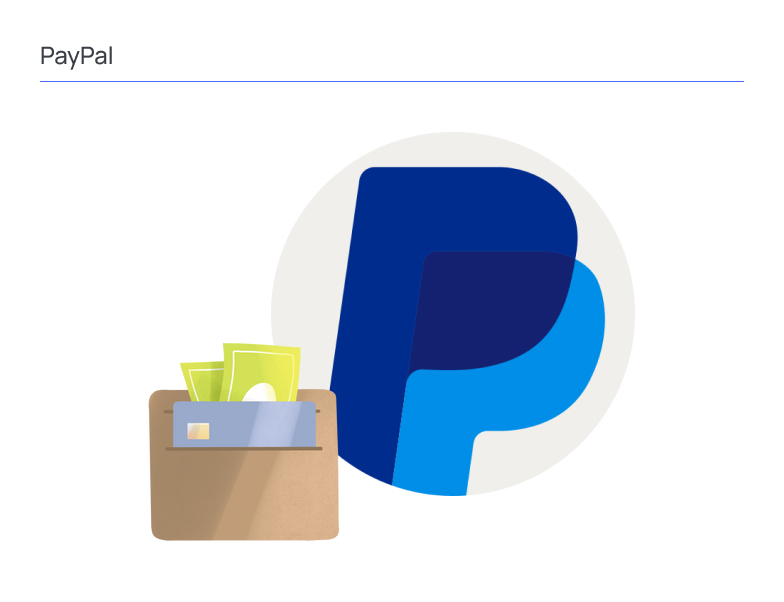
Amazon Pay
Amazon Pay is designed for Amazon shoppers and merchants. This secure, fast, and easy solution helps people in 8 countries to perform payment transactions. It comes with two packages – pay with Amazon with merchants and login and pay for clients.
Features:
- Inline checkout
- Customer identity
- Fraud protection
- Merchant website integration
- Automatic payments
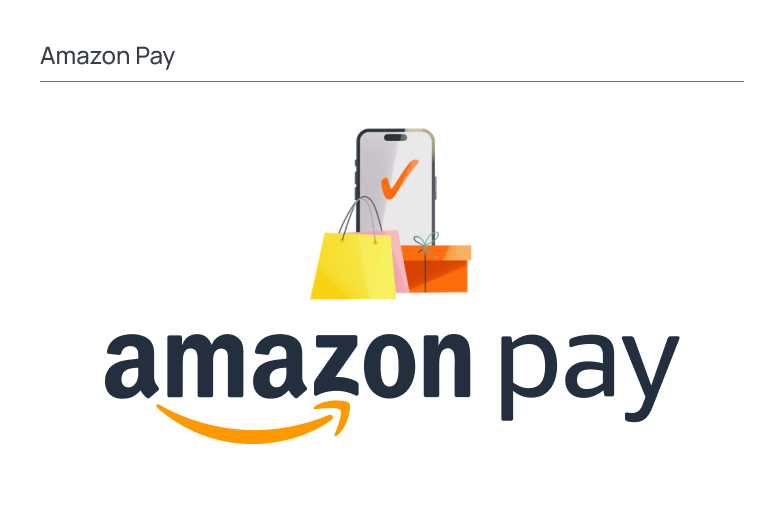
Stripe
Stripe is a cloud payment platform that allows accepting and managing online transactions around the globe. It provides comprehensive solutions for making online payments. Stripe ensures a smooth moment of money in your business while connecting with the application interface to prevent fraud and provide money security. For example, the OnlyFans website uses Stripe as the payment processor. You can find out how to create an OnlyFans website.
Features:
- Clean canvas
- Multi-currency payouts
- Payment options
- Open-source plugin
- Collaboration notes
- Unified payout
- Consolidated reports
- Roles and permissions
- Mobile customer interface
- Custom UI toolkit
- Dispute handling
- Authorization
- Financial reporting
- Accounting integrations
- Embeddable checkout

Authorize.Net
Authorize.Net provides robust security and infrastructure to ensure a fast and smooth transfer of transactional information. The platform hosts a merchant base of over 370,000 across the world. It accepts payments securely, provides a smooth experience, and enables scaling.
Features:
- Retail payment
- Customer information manager
- Sync for QuickBooks
- Recurring billing
- Mail/phone payment
- Virtual batch and terminal upload
- E-check processing
- Advanced fraud detection Suite

Skrill
Skrill meets modern payment demands of money transferring and payment processing. Today Skrill covers a lot of leading businesses as their customers use their innovative solutions.
Features:
- Quick access
- Free account
- Supports 30 currencies
- One place data
- Email transactions
- Credit card transactions

How To Add Payment Gateway To Website
Now we can delve more deeply into the understanding of how to integrate a payment gateway into a website.
Preparation For Payment Gateway Integration
Preparing a payment gateway is a significant step in making gateway integration smooth. The following steps need to be taken:
Choose a gateway. Analyze payment gateways to select one that fits the requirements for payment gateway integration. The payment gateway type may be chosen according to your website’s needs.
Install an SSL certificate. The websites that harvest and transfer money and other sensitive data have to use the Secure Sockets Layer (SSL). It encrypts all transmitted information to prevent it from decoding in case of leakage. Hence, make sure that you install an SSL certificate on your site. Then check whether your site can be accessed through HTTPS protocol. Otherwise, all your users will be redirected to a secure version of your online resource.
Make a merchant‘s account. Open a merchant’s account in your bank. Some banks may require you to prove your business’s legitimacy before opening an account.
Onboard developers. You may have to update your site’s codebase, build a non-hosted solution, or configure an API integration depending on a preferred payment gateway. In addition, you will have to explore the documentation of the onboard software engineers and selected payment gateway with technical expertise.
Payment Gateway Configuration
When a particular payment gateway is chosen, you should configure it according to the technical instruction to prevent its functionality from failing. Technical moments in the documentation for the most popular payment gateways, such as Stripe, PayPal, and Amazon Pay, have their technical nuances.
Payment Gateway Testing
A testing server is often known as a sandbox. This is because it isolates tested code to ensure the processor works as designed. With the help of a sandbox, it is possible to clarify how an integrated gateway operates under different circumstances. For example, a payment gateway can also be tested using credit card credentials.
When all the required testing steps of the payment gateway are taken, you can add the solution to the environment. However, you are recommended to make your test payments with the help of an actual debit card to ensure your clients will not have any complications. To integrate a feature-rich payment solution, you should consult quality assurance (QA) engineers first. They will help make sure that the newly integrated payment gateway works correctly.
How To Integrate Payment Gateway Into A Mobile App
While the procedure for implementing a payment gateway for the mobile app can vary, keep some general steps in mind.
Set Up a Merchant Account
The merchant account required is via your payment processor, which processes the transactions on your debit/credit card. To get an ideal result, choose your payment processor and payment gateway provider of the same company. A central management system allows the simultaneous monitoring of all processes.
Make an Account With the Payment Gateway Provider
If you worked with Stax, your payment processor might be the same as the gateway provider. This service within the broader technical solution will need its setup. For this purpose, you will point out the details of your account and connect it to your merchant account.
Get the Necessary API credentials
The API (Application Programming Interface) gateway is a channel for your app to process financial transactions. You need to generate the API credentials from the payment gateway provider. This step often requires creating a test account to avoid the processing of actual payments.
Configure the Payment Gateway
This step requires specifying the types of payments, such as debit/credit cards, and setting other options, such as fraud prevention or recurring billing tools.
Implement the Payment Gateway Into Your App
When all previous steps are done, you are ready to start coding. You will receive the necessary documentation and code snippets and documentation from the payment gateway provider to allow you to get started.
First, you will have to implement the code into your app to handle forwarding transaction information to the payment gateway and receiving confirmation.
For iOS and Android apps, the steps to integrate your payment gateway are the same. So, despite the fact they may be different from the perspective of programming languages, their process is almost entirely similar.
a. Use Drop-in UI to accept cards
The Drop-in UI consists of a few lines of code that should be embedded into your app’s code. You will receive this code from your payment gateway provider.
b. Generate a client token with your server
As a secure identifier, a client token initializes the Drop-in UI. It is generated with your server and then passed to your app. Launching your app every time, you should generate a new client token.
c. Mind testing the integration
When the integration is completed, it is essential to test it to ensure it works correctly.
Launch Your App With the Payment Gateway Integration
When your app testing is completed and you confirm it works properly, you are ready to launch its integration. However, some things should be kept in mind:
- Some steps may vary depending on the type of payment gateway provider.
- Consulting your development company or developer is highly important before choosing your payment processor or gateway, as these specialists will integrate it into your app.
- To avoid any complications of payment proceedings, remember to test your integration.
Wrapping Up
As you can see, you need a development team to help you integrate the payment gateway into your website or mobile app. The process is complex, and you need to consider many nuances. That is why we recommend you focus on business issues while developers will do the rest.
Binerals has many websites and mobile applications in its portfolio, and almost every software requires payment gateway integration, so our expertise is vast.
Do you need more information? Our business development managers will provide a detailed consultation.
Get in touch with Binerals