TypeScript vs Node.js: Key Distinctions
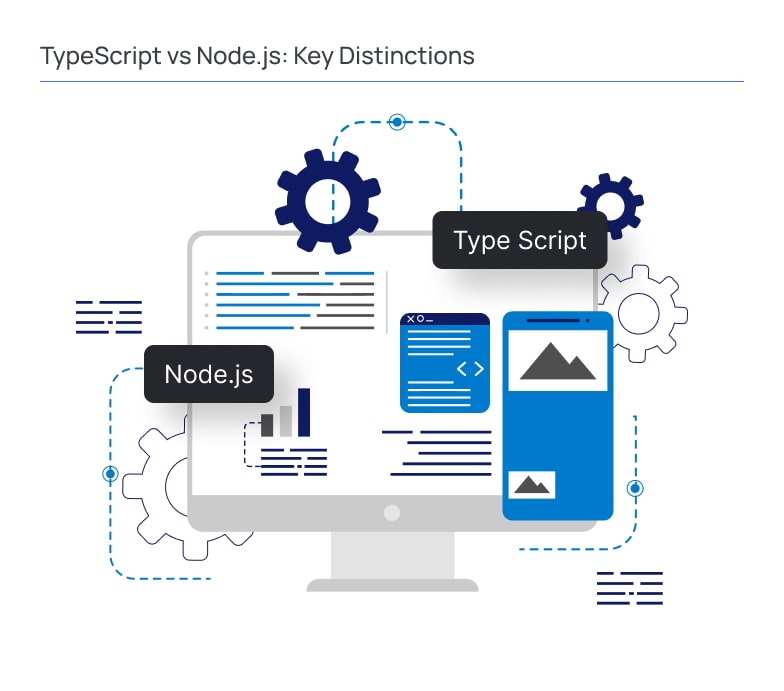
Node.js is a JavaScript server-side development runtime emphasizing event-driven, non-blocking I/O. TypeScript, a superset of JavaScript, enhances it with static typing. Node.js executes JavaScript, while TypeScript is a language compiled into JavaScript. Node.js facilitates scalable, real-time applications, while TypeScript focuses on compile-time type checking, aiding code robustness. They are often used together, with TypeScript providing type safety during development and the resulting code executed in the Node.js runtime. In essence, Node.js is a runtime environment, and TypeScript is a language extension that enhances JavaScript with static types.
What Is TypeScript?
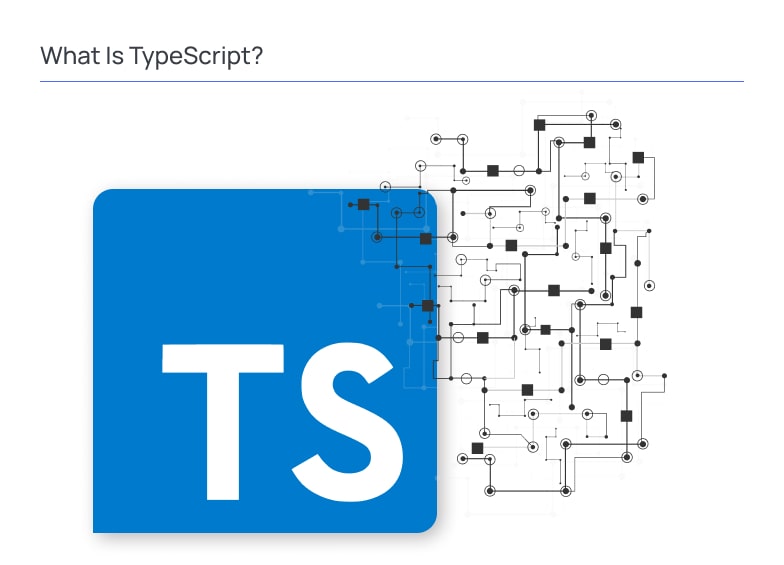
In essence, TypeScript is a robust augmentation of JavaScript, empowering developers with tools and features that elevate code quality, readability, and maintainability. Its integration of static typing, support for OOP principles, and compatibility with existing JavaScript projects make it a compelling choice for modern web development services. TypeScript can guess what you’re trying to do and fill in some details, making your job easier and faster.
In the end, TypeScript is a tool that makes writing code smoother, catches mistakes early on, and generally makes the whole process of building websites or applications a lot less tricky.
What Is Node.js?

Node.js vs TypeScript is an open-source, server-side JavaScript runtime environment that executes JavaScript code outside a web browser. It utilizes the V8 JavaScript engine and is event-driven, non-blocking, and lightweight. Node.js is commonly used to build scalable network applications, particularly web servers. Its asynchronous nature allows for handling a large number of simultaneous connections efficiently. The combination of Node.js and TypeScript, facilitated by NPM (Node Package Manager), empowers developers to extend functionality seamlessly. Node.js revolutionized server-side development by unifying frontend and backend languages, streamlining development workflows, and fostering the creation of high-performance, real-time applications.
Essential Features of TypeScript
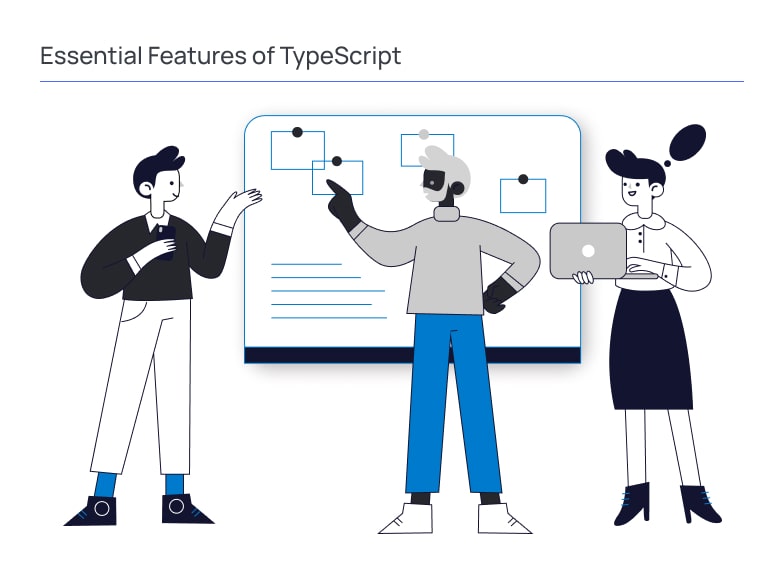
Static Typing
At the heart of TypeScript lies the paradigm of static typing. Unlike JavaScript’s dynamic typing, TypeScript allows developers to explicitly declare variable types, enabling a more robust and predictable coding experience.
This feature, marked by the use of type annotations, provides a safety net during the development phase by catching potential errors before runtime.
Type Inference
TypeScript goes beyond traditional static typing by incorporating type inference. This intelligent feature allows the language to deduce types based on context, reducing the need for developers to explicitly specify types in every instance.
The result is a more concise and readable codebase, where type information is seamlessly interwoven with the natural flow of the code.
Object-Oriented Programming (OOP) Support
TypeScript extends its capabilities to embrace fundamental principles of Object-Oriented Programming (OOP). This includes the use of classes, interfaces, and inheritance, fostering a modular and scalable approach to code organization.
Developers can leverage OOP features to create structured and reusable components, enhancing the overall architecture of their applications.
Enhanced IDE Support
TypeScript enjoys robust integration with popular Integrated Development Environments (IDEs), with Visual Studio Code being a notable example. This integration provides developers with advanced features such as intelligent code completion, real-time error highlighting, and seamless navigation within the codebase.
The result is an enriched development environment that confidently empowers developers to write efficient and error-free code.
ECMAScript Compatibility
TypeScript operates as a superset of ECMAScript, aligning itself closely with the standardized scripting language underlying JavaScript. This compatibility ensures that TypeScript can be seamlessly integrated into existing JavaScript projects.
Developers can adopt TypeScript incrementally, applying its features selectively while maintaining compatibility with established JavaScript codebases.
Code Readability and Maintainability
TypeScript’s expressive syntax contributes to improving code readability and maintainability. By combining static typing with clear and concise language constructs, developers can create codebases that are robust and understandable to team members.
This focus on readability facilitates collaboration and eases the onboarding process for new developers joining a project.
Error Prevention and Early Detection
A standout advantage of TypeScript is its error prevention and early detection capacity. Through static typing and advanced tooling, TypeScript identifies potential issues at the compilation stage, reducing the likelihood of runtime errors in production.
This proactive approach to error handling significantly enhances the reliability and stability of applications developed with TypeScript vs Node.
Language Tooling and Community Support
TypeScript benefits from a rich ecosystem of language tooling and a vibrant community of developers. The language is well-supported by many development tools, extensions, and plugins that enhance the overall development experience.
The active community ensures continuous improvement with regular updates, documentation, and forums where developers can seek assistance and share insights.
Core Features of Node.js
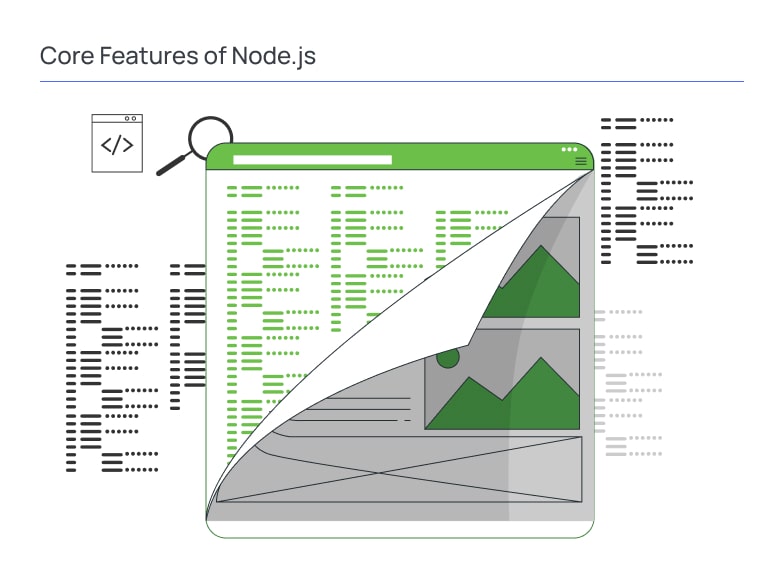
Let’s delve deeper into some of the key features of Node.js:
Asynchronous and Event-Driven
Node.js excels in handling asynchronous operations, making it well-suited for tasks like file I/O, network requests, and database operations.
Its event-driven architecture employs an event loop, allowing developers to define callbacks for specific events. This non-blocking approach enhances scalability and responsiveness.
Single-Threaded, Non-Blocking I/O
Node.js operates on a single-threaded event loop, enabling it to handle many concurrent connections without creating multiple threads.
This design is particularly advantageous for applications with a high volume of I/O operations, as it minimizes the overhead associated with managing multiple threads.
V8 JavaScript Engine
Node.js leverages the V8 engine, which is known for its high-performance JavaScript execution. V8 compiles JavaScript code into native machine code, contributing to the speed and efficiency of Node and TypeScript applications.
NPM (Node Package Manager)
NPM is a comprehensive package manager that comes bundled with Node.js. It simplifies the process of installing, sharing, and managing third-party libraries and tools.
The extensive NPM registry hosts a vast ecosystem of open-source modules, enabling developers to easily incorporate functionalities into their projects.
Cross-Platform
Node.js is platform-agnostic, supporting deployment on various operating systems such as Windows, macOS, and Linux.
Its cross-platform nature facilitates the building scalable web applications that can run consistently across different environments, streamlining the deployment process.
CommonJS Modules
Node.js uses the CommonJS module system, allowing developers to modularize their code. Modules enhance code organization, reusability, and maintainability.
This modular approach is especially beneficial for large-scale applications where codebases can be efficiently segmented into manageable components.
Server-Side Development
Node with TypeScript are widely employed for server-side development, enabling the creation of scalable and high-performance web applications, APIs, and server-side logic.
Its lightweight design and event-driven model make it well-suited for handling a large number of concurrent requests.
Community and Modules
Node.js boasts a vibrant and active community, just like react js development services, contributing to the ongoing growth and improvement of the platform.
The NPM registry serves as a vast repository of modules, providing developers with a rich ecosystem of tools and libraries to enhance their applications.
Streaming Data
Node.js supports streaming, allowing developers to process data in chunks rather than loading entire datasets into memory.
This is particularly advantageous for scenarios involving real-time data processing, large file handling, and applications where low-latency data transfer is crucial.
Microservices Architecture
Node.js is well-suited for building microservices architectures thanks to its modular design and scalability.
Developers can create independent and loosely coupled microservices, making developing, deploying, and scaling components independently easier.
Scalability
Node.js is designed with scalability in mind, making it suitable for applications requiring handling many simultaneous connections.
Its non-blocking I/O model, coupled with the ability to scale horizontally by adding more instances, improves applications’ scalability.
WebSockets Support
Node js with TypeScript have built-in support for WebSockets, a crucial feature for real-time communication between clients and servers.
This capability benefits applications such as chat applications, online gaming, and collaborative editing tools that require low-latency, bidirectional communication.
Pros and Cons of TypeScript
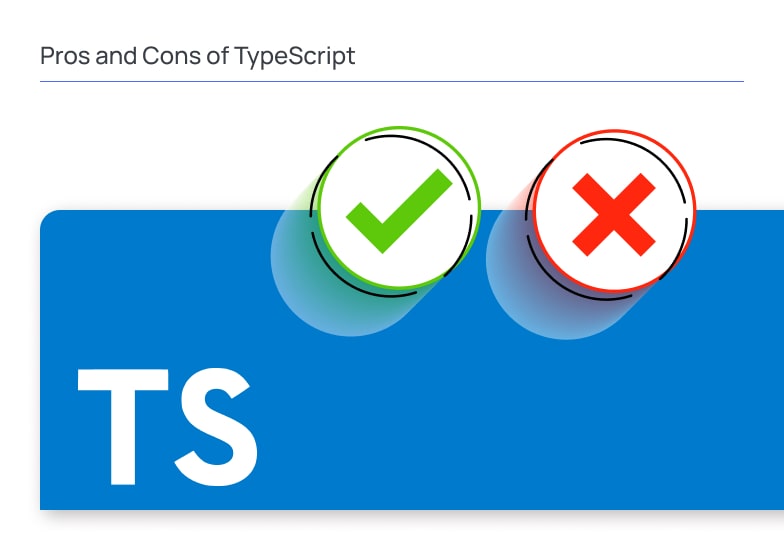
Pros
- Static Typing. TypeScript introduces static typing, allowing developers to define types for variables. This helps catch errors during development rather than at runtime, leading to more robust and maintainable code.
- Tooling Support. TypeScript has excellent tooling support, including code editors like Visual Studio Code, which offers features such as autocompletion, refactoring, and inline documentation based on the defined types.
- Readability and Maintainability. With static typing, the code becomes more self-documenting, making it easier for developers to understand the codebase. This can improve collaboration and reduce the learning curve for new team members.
- Better Code Quality. Static typing helps catch many common programming errors early in the development process. This results in higher code quality, fewer bugs, and a more reliable application.
- Enhanced IDE Support: IDEs can provide better code completion, navigation, and refactoring tools when working with TypeScript. This can significantly improve the development experience.
- Compatibility with JavaScript. TypeScript is a superset of JavaScript, meaning that existing JavaScript code can be gradually migrated to TypeScript. This makes it easy for developers to adopt TypeScript in existing projects.
- Ecosystem and Community. TypeScript has a large and active community. Many popular libraries and frameworks have TypeScript support, and TypeScript is widely used in various open-source and commercial projects.
Cons
- Learning Curve. Developers familiar with JavaScript may experience a learning curve when transitioning to TypeScript, especially when it comes to understanding and utilizing advanced type features.
- Build Process Overhead. TypeScript requires a build step to transpile the code into JavaScript before execution. This introduces an additional layer in the development process, potentially impacting build times.
- Boilerplate Code. TypeScript may require additional type annotations, which can result in more verbose code. While this contributes to better type safety, it may be seen as a drawback by those who prefer more concise code.
- Integration with Third-Party Libraries. While many popular libraries and frameworks support TypeScript, not all of them do. In some cases, developers may need to write type definitions or rely on community-contributed typings.
- Tooling Dependency. To fully leverage TypeScript’s benefits, developers often need to use specific tools and editors with good TypeScript support. This may be perceived as a limitation for those who prefer a different set of tools.
- Community Divisiveness. While TypeScript has gained widespread adoption, there are still debates within the development community about the necessity of static typing. Some developers prefer the flexibility of dynamic typing in JavaScript.
- Potential Overhead for Small Projects. For small projects or quick prototypes, the added complexity of TypeScript may not be justified. The benefits of static typing are more apparent in larger, more complex codebases.
Pros and Cons of Node.js
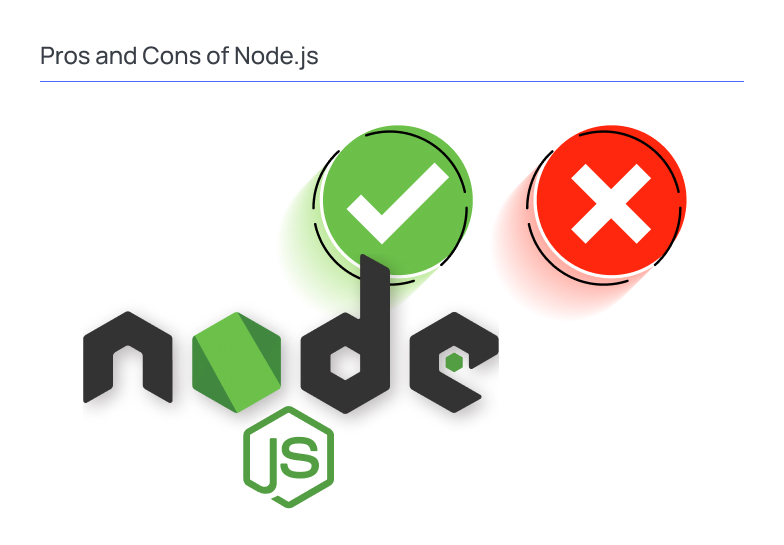
Node.js has become widely popular for server-side development due to its unique features, but like any technology, it comes with its own set of pros and cons.
Pros
- High Performance. Utilizes the V8 JavaScript engine for fast code execution, making it suitable for applications that require high performance.
- Asynchronous and Non-Blocking. Supports asynchronous, non-blocking I/O operations, allowing for efficient handling of concurrent requests and better scalability.
- Large Ecosystem and NPM. NPM (Node Package Manager) provides a vast ecosystem of open-source libraries and tools, making finding and integrating packages into projects easy.
- Single Programming Language. Enables full-stack JavaScript development, allowing developers to use the same language (JavaScript) for both server-side and client-side scripting.
- Event-Driven Architecture. Utilizes an event-driven architecture, making it well-suited for building real-time applications, such as chat applications and online gaming.
- Community and Support. Boasts a large and active community that contributes to continuous improvement, support, and the availability of resources for developers.
- Cross-Platform Compatibility. Runs on various operating systems, including Windows, macOS, and Linux, providing flexibility in deployment.
- Scalability. Scales horizontally by adding more instances, making it suitable for applications with growing user bases.
- Microservices Architecture. Well-suited for developing microservices-based architectures, allowing for the creation of modular and independently deployable components.
- Streaming Data. Supports streaming, allowing developers to efficiently process and transmit data in chunks, which is advantageous for applications dealing with large datasets.
- Active Development and Updates. Receives regular updates and improvements, ensuring that the technology stays relevant and up-to-date.
- WebSockets Support. Built-in support for WebSockets, facilitating real-time bidirectional communication in applications.
Cons
- Callback Hell (Callback Pyramid). Asynchronous programming with callbacks can lead to deeply nested callback structures, commonly referred to as “Callback Hell” or the “Callback Pyramid,” which can make code harder to read and maintain.
- Learning Curve. Developers transitioning from traditional synchronous programming languages may experience a learning curve when adapting to Node.js’s asynchronous and event-driven nature.
- Unstable APIs. Node.js APIs can sometimes be unstable, with changes occurring between versions. This may require developers to update their codebase to maintain compatibility.
- Limited CPU Intensive Tasks. Due to its single-threaded nature, Node.js may not be the best choice for CPU-intensive tasks, as it may not fully utilize multi-core processors.
- Less Mature for Enterprise Applications. While Node.js is widely used, it might be considered less mature compared to some traditional server-side technologies in the enterprise space.
- Lack of Strong Conventions. Node.js does not enforce strong conventions, which can lead to variations in project structures and coding styles across different projects.
- Limited Multithreading. While Node.js handles concurrent connections efficiently, it doesn’t natively support multithreading. This can be a limitation in scenarios where true parallel processing is required.
- Security Concerns. The use of callback functions and reliance on third-party packages from NPM can introduce security risks if not managed carefully.
- Debugging Complex. Debugging can be challenging in complex, asynchronous codebases, and tools may not be as advanced as those available for some other languages.
Final Thoughts
TypeScript brings static typing to JavaScript, enhancing code quality and developer productivity. It provides clear interfaces, type safety, and modern ECMAScript features. Node.js, a powerful server-side runtime, excels in scalable, non-blocking applications, leveraging the V8 engine for high performance. Binerals recommend combining TypeScript with Node to yield a potent synergy. TypeScript ensures code integrity during development, catching errors early, while Node.js executes the optimized JavaScript. Our expertise in these and numerous other technologies will streamline server-side development, offering the best of JavaScript’s dynamic capabilities and TypeScript’s static advantages for building robust, efficient, and scalable applications.
FAQ
What is TypeScript’s main advantage over JavaScript?
TypeScript introduces static typing and advanced features like interfaces for enhanced code quality.Using TypeScript with Node, is it possible?
Yes, TypeScript is commonly used with Node.js, providing static typing for server-side development.What makes Node.js ideal for server-side applications?
Node.js excels in scalability and real-time applications with its event-driven, non-blocking I/O model.How does TypeScript improve development workflows?
TypeScript enhances development with static typing, better tooling support, and modern language features.Is it easy to migrate existing JavaScript code to TypeScript?
Yes, TypeScript is designed for easy migration, allowing gradual adoption of static typing while maintaining compatibility.