Learn the essence of what is an UI and delve into its diverse types and defining features. Discover how user interfaces influence our digital interactions, from enhancing usability to defining user experiences.
What Is the User Interface?
The User Interface (UI) serves as the intermediary between humans and digital systems, facilitating seamless interaction and navigation across various applications, devices, or software. At its core, UI encompasses the layout, visual design, and functionalities that enable users to interact with technology effectively. It’s the bridge that enables users to communicate with computers, devices, or software, ensuring a smooth and intuitive user experience. Understanding “what is user interface” is fundamental to grasping its significance in enabling effortless communication between users and technology.
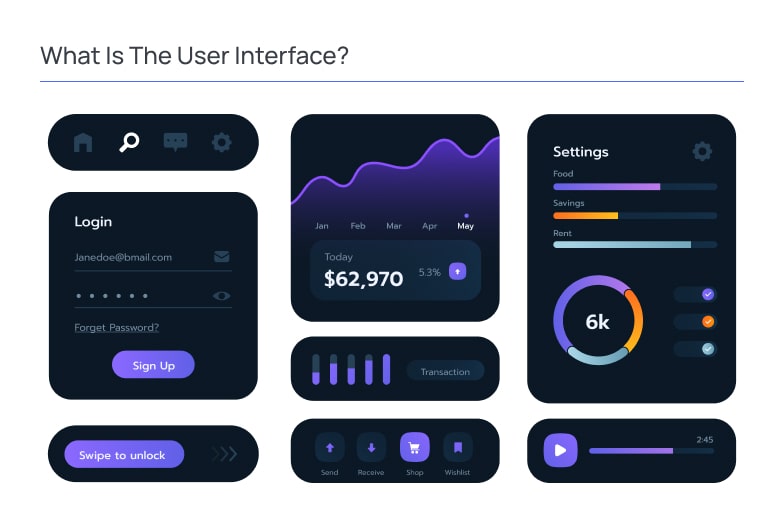
Elements of User Interface
Learn the variety of UI elements, and see how they work together:- Visual Design: UI design encompasses layout, color schemes, typography, and graphical elements. For instance, a well-designed website or mobile app with intuitive navigation are examples of user interfaces that offer an exceptional user experience.
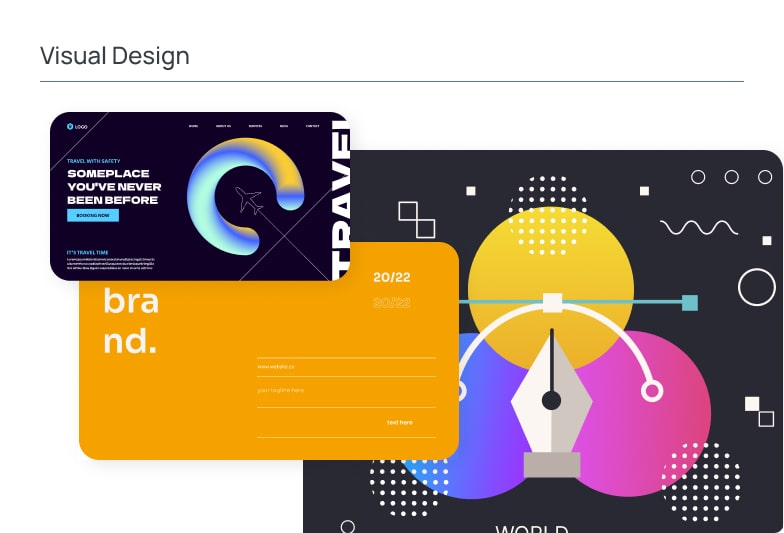
- Navigation: UI navigation guides users through systems or applications. Intuitive navigation menus, buttons, and icons enable easy movement between different sections or features. Consider a user-friendly mobile app with clear menu options as a prime example.
- Interactivity: UI elements include buttons, forms, checkboxes, and text fields that enable user interaction. They facilitate actions and information input. An exemplary instance is a website search bar that allows users to find specific content effortlessly.
- Feedback: UI provides real-time feedback to acknowledge user actions and convey system status. Notifications, progress bars, or confirmation messages are common feedback elements. For instance, a confirmation message after submitting a form demonstrates feedback within a user interface.
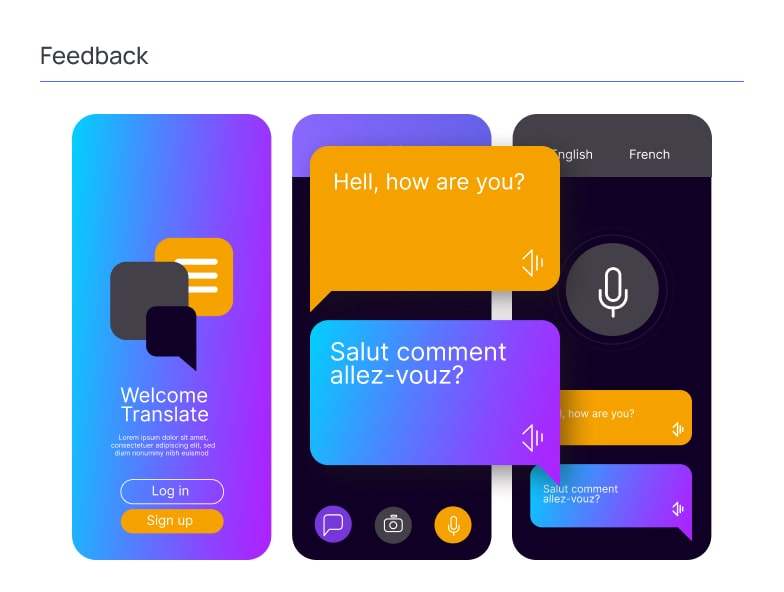
- Responsiveness: A responsive UI adapts to various devices and screen sizes, ensuring consistent usability. Responsive design enables access across desktops, tablets, and mobile devices, creating a seamless user experience.
Principles of Good UI Design
User Interface (UI) design plays a critical role in shaping user experiences across various digital platforms. Understanding “what does a user interface do” is fundamental to comprehending its impact on user interactions. The following principles are essential for creating effective and user-centric UI designs:1. Clarity and Simplicity
UI designs should prioritize simplicity, ensuring elements are clear, concise, and easily understandable. For example, minimalistic navigation menus on websites or mobile apps simplify user interactions.2. Consistency
Consistency in UI elements and interactions across an application or platform ensures a seamless user experience. Uniformity in design, such as consistent color schemes or button styles, enhances familiarity for users.3. Intuitiveness
A good UI design anticipates user needs and offers intuitive navigation. Intuitive UI elements, like recognizable icons or predictable navigation flows, guide users effortlessly. For instance, an intuitive search bar simplifies content exploration on websites.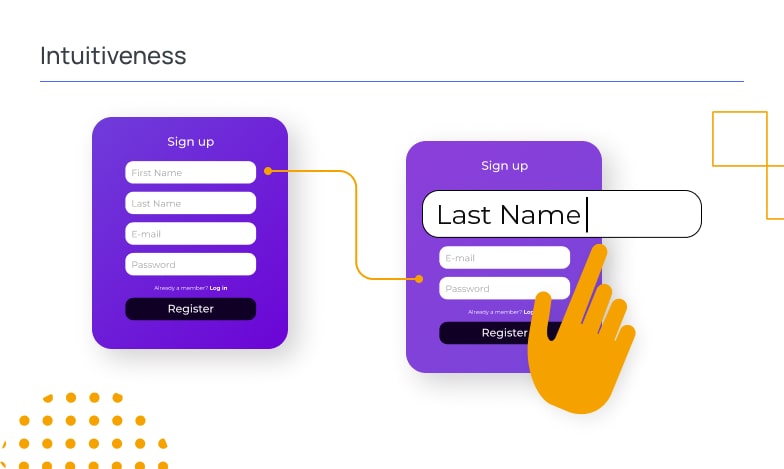
4. Visual Hierarchy
Establishing a clear visual hierarchy directs users’ attention to the most critical elements. UI designs should employ visual cues such as size, color, and contrast to emphasize important information or functionalities.
5. Accessibility
Designing for accessibility ensures that all users, including those with disabilities, can navigate and interact effectively. Incorporating accessible features, like screen readers or adjustable text sizes, broadens user accessibility.
6. Feedback and Responsiveness
Providing immediate feedback to user actions and ensuring responsiveness to user inputs is vital. Feedback mechanisms, such as progress indicators or hover effects, reassure users and enhance interaction.
7. User-Centricity
A user-centric approach involves understanding user behavior, preferences, and needs. Creating user personas and conducting usability tests help tailor UI designs to specific user requirements.
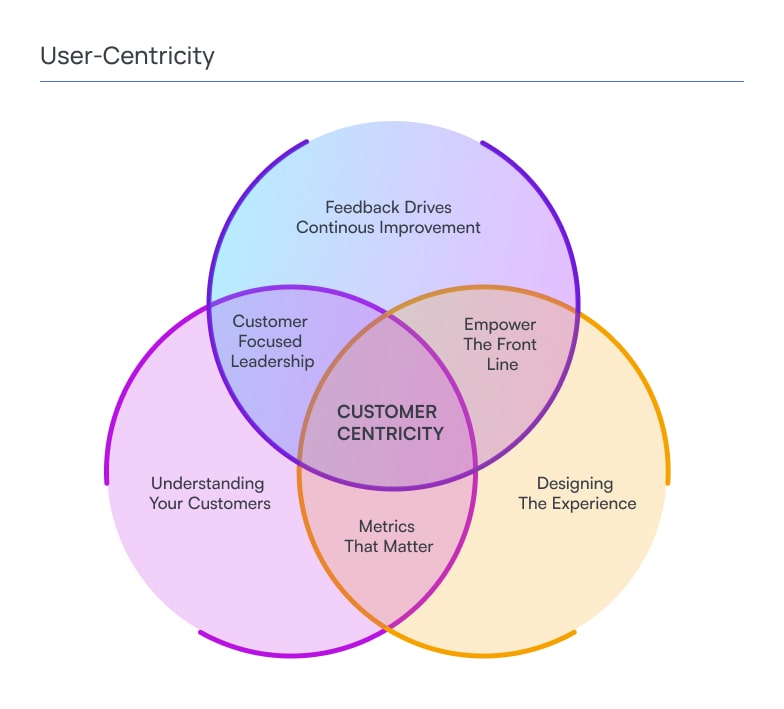
8. Iterative Design Process
UI design is an iterative process. Continuous refinement based on user feedback and evolving technologies ensures UI designs remain relevant and effective.
User interfaces examples demonstrate these principles in action. For instance, the user-centric design of a mobile banking app with clear navigation and consistent layout exemplifies effective UI design principles. Similarly, social media platforms like Instagram showcase intuitive user interfaces that prioritize simplicity and visual hierarchy.
Various Types of User Interface Design to Look Forward To
User Interface (UI) design encompasses various types that cater to diverse user needs and technological requirements. Understanding the different types of UI design is crucial in creating tailored experiences across digital platforms.
- Graphical User Interface (GUI)
GUIs are the most common types of UI design, utilizing visual elements like icons, buttons, and menus for user interaction. It’s widely employed in operating systems, software applications, and websites due to its intuitive and visually appealing nature.
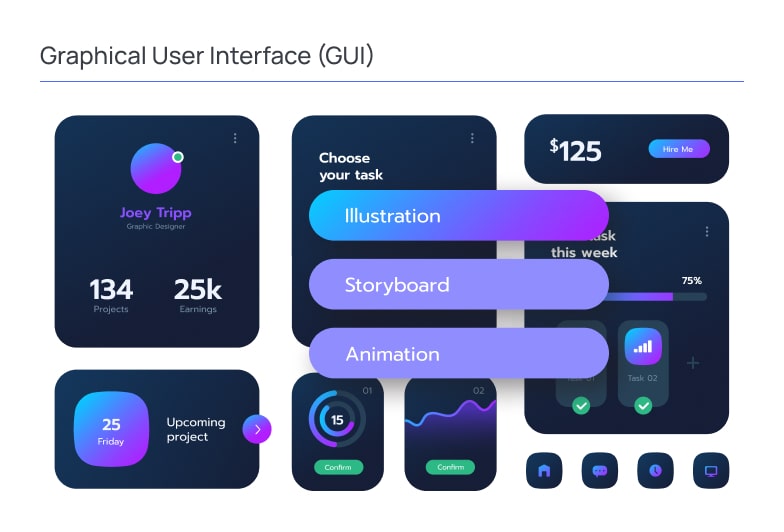
- Voice User Interface (VUI)
- Touchscreen Interface
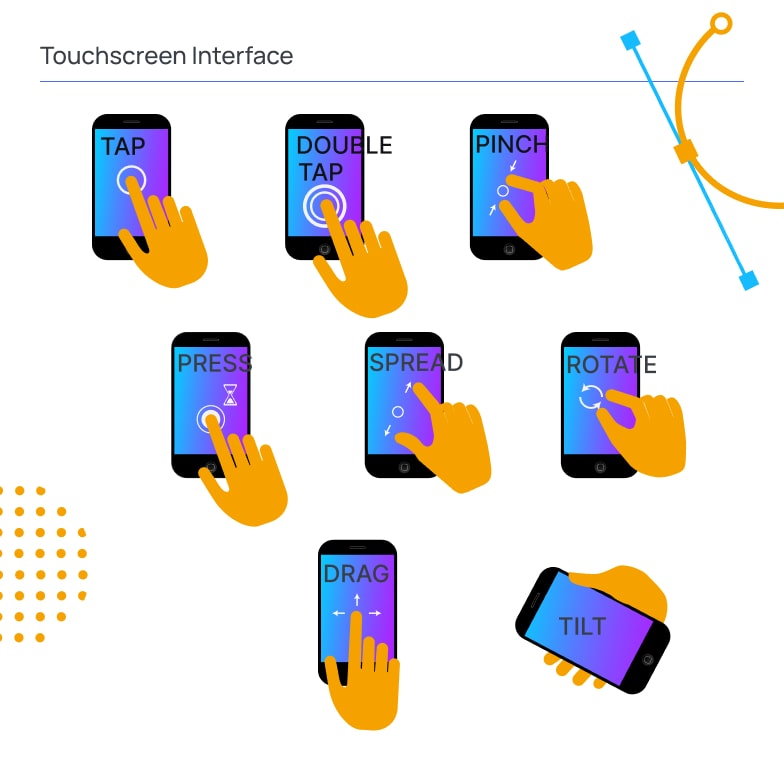
- Gesture-Based Interface
- Augmented Reality Interface (AR)
- Virtual Reality Interface (VR)
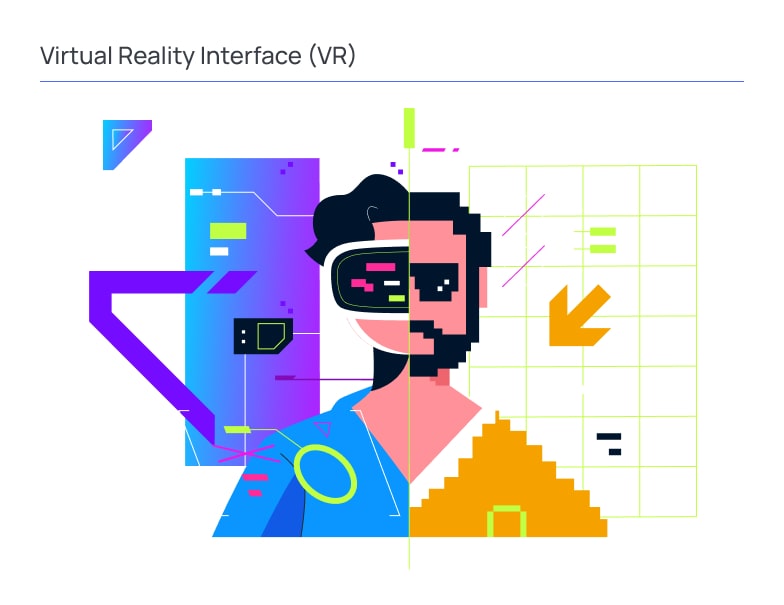
- Command Line Interface (CLI)
- Natural Language Interface (NLI)
- Mixed Interface
The Importance of a Good UI Design for Your Business
In the contemporary digital landscape, the importance of a robust and user-friendly User Interface (UI) design cannot be overstated. A well-crafted UI design not only enhances the aesthetics of a product but also plays a pivotal role in shaping the success of a business. Below are compelling reasons illustrating the impact of a proficient UI design on various facets of business operations:- Drawing in New Users/Clients
- Heightened Customer Interaction
- Reduced Customer Support Costs
- Lowered Development Costs
- Enhanced User Satisfaction
- Improved Brand Image
- Boosted Conversion Rates
- Adaptability to Various Devices
The Art of User Interface Design: Conclusion
In today’s digital landscape, User Interface (UI) design serves as a fundamental aspect of any digital product’s success. A well-crafted UI design not only enhances aesthetics but also significantly impacts user experience, engagement, and business outcomes.
This exploration delved into the various facets of UI design. It highlighted different types of UI, such as Graphical User Interface (GUI), Voice User Interface (VUI), Touchscreen, Gesture-Based, Augmented Reality (AR), Virtual Reality (VR), Command Line Interface (CLI), Natural Language Interface (NLI), and Mixed Interfaces. Each type caters to specific contexts, offering unique ways for users to interact with digital systems.
Furthermore, the importance of effective UI design for businesses cannot be overstated. A proficient UI design attracts new users, enhances engagement, reduces support costs, lowers development expenses, increases satisfaction, improves brand image, boosts conversion rates, and ensures adaptability across devices.
Binerals, a leading IT company, excels in creating exemplary UI designs. Our expertise spans across various industries, offering tailored UI solutions that align with client requirements. With a comprehensive understanding of different types of UI and a focus on user-centric approaches, we craft UI designs that are intuitive, aesthetically pleasing, and functional. We emphasize clarity, simplicity, consistency, and user-centricity to ensure that their UI designs elevate user experiences and drive business success.
Our team utilizes innovative techniques and cutting-edge technologies to create adaptable and responsive UI designs. Their commitment to staying updated with the latest trends and technologies in the realm of UI design enables them to deliver solutions that meet the evolving needs of businesses across diverse industries.
In conclusion, effective UI design is integral to engaging users, fostering satisfaction, and propelling business growth. Our expertise in crafting tailored UI designs positions us as a trusted partner for businesses seeking exceptional and impactful UI solutions.
FAQ
What is the importance of UI design for businesses?
UI design holds paramount importance for businesses as it directly influences user interactions with digital products. A well-crafted UI enhances user experiences, drives engagement, reduces support costs, and ultimately contributes to increased customer satisfaction and business success.What types of UI design does Binerals specialize in?
Binerals specializes in ux and UI design services and consulting, including Graphical User Interface (GUI), Voice User Interface (VUI), Touchscreen, Gesture-Based, Augmented Reality (AR), Virtual Reality (VR), Command Line Interface (CLI), Natural Language Interface (NLI), and Mixed Interfaces. Their expertise spans across industries, offering tailored UI solutions to meet diverse business needs.How does Binerals ensure effective UI design for businesses?
Binerals employs a user-centric approach, emphasizing clarity, simplicity, and functionality in their UI designs. They leverage innovative techniques and stay updated with the latest trends to create intuitive and responsive designs that align with clients’ requirements, ensuring exceptional user experiences and business growth.